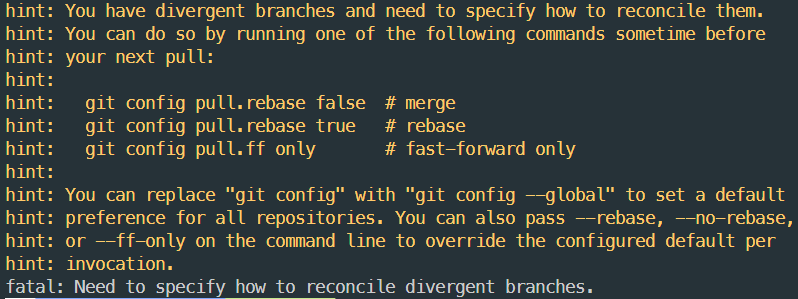
git pull origin main
From https://github.com/synuns/TMIL
* branch main -> FETCH_HEAD
hint: You have divergent branches and need to specify how to reconcile them.
hint: You can do so by running one of the following commands sometime before
hint: your next pull:
hint:
hint: git config pull.rebase false # merge
hint: git config pull.rebase true # rebase
hint: git config pull.ff only # fast-forward only
hint:
hint: You can replace "git config" with "git config --global" to set a default
hint: preference for all repositories. You can also pass --rebase, --no-rebase,
hint: or --ff-only on the command line to override the configured default per
hint: invocation.
fatal: Need to specify how to reconcile divergent branches.깃허브 레포지토리를 생성할 때 README.md 파일을 생성한 상태로
cra한 다음 remote 연결했더니 push도 pull도 안되는 상황이다.
remote와 local의 README.md 파일과 충돌이 있어서 오류가 나는 것 같다.
그래서 이런 상황에서 pull을 할 경우 pull 전략에 대해서 명시해주어야 한다고 한다.
git 버전은 2.27부터 이런 기능이 생겼다고 한다.
1. pull
git pull --no-rebase
git pull --rebase
git pull --ff-only위 세가지 방법 중에 한가지를 사용하면 된다.
pull 방법을 설정해주고 싶다면
현재 레포지토리 git 파일에 대해서만 설정하는 방법
git config pull.ff only
모든 git에 대해서 설정해주고 싶다면 다음과 같이 해주면 된다.
git config --global pull.ff only
각각의 전략이 뭔지 어려울 수 있는데 진짜 어렵지만 좋은 글이 있어서 이 글을 꼭 읽어보자
fatal: Need to specify how to reconcile divergent branches. 원인과 해결 / Fast-Forward, rebase, merge 이해하기
git pull을 어떻게 할지 전략이 세가지가 있으니 선택해서 명시해달라는 내용이다. 타 블로그 왈 git 2.27부터 추가된 기능이라고 한다. 기존 git pull의 문제점 : 세 가지 전략으로 나뉘게 된 배경 git p
eocoding.tistory.com
2. push
임시방편으로 강제로 push해버리는 방법이다.
위의 레포지토리를 만들었을 때 생성한 README.md 때문에 생기는 문제 정도라면
빠르게 이 방법으로 해결해도 좋을 것 같다.
git push -u origin +master
git pull 경고없애기 - Pulling without specifying how to reconcile divergent branches is discouraged
얼마전 맥북을 새로 사고 기존 레포지토리들을 풀받다가 벌어진 일이다. 알아보니 Git 2.27 부터 새로 추가된 기능이라 한다. repo를 pull 땡길때는 rebase, merge, fast-forward 방법이 있는데(기존에도 존
synapsis9.tistory.com
How can I deal with this Git warning? "Pulling without specifying how to reconcile divergent branches is discouraged"
After a git pull origin master, I get the following message: warning: Pulling without specifying how to reconcile divergent branches is discouraged. You can squelch this message by running one of the
stackoverflow.com
'git' 카테고리의 다른 글
| [Git] master branch를 main branch로 default 설정 바꾸기 (0) | 2022.11.28 |
|---|---|
| [Git] github SSH키 추가하기 (1) | 2022.11.10 |
![[Git] fatal: Need to specify how to reconcile divergent branches.](https://img1.daumcdn.net/thumb/R750x0/?scode=mtistory2&fname=https%3A%2F%2Fblog.kakaocdn.net%2Fdn%2FyIxV1%2FbtrTgHmTUYJ%2Fv5Ahk2VB192T01Huyc6aTK%2Fimg.png)