
SSE로 인한 Timeout 수정하기
SSE가 작동하고 있는 동안에는 다른 모든 요청이 느려진다.
axios로 api를 호출하면 timeout이 발생한다.
useRef를 붙여서 eventSource 객체를 관리해봤는데 이상하게 해결이 됐다.
⇒ (나중에는 결국 백엔드에서의 이슈였던 것으로 밝혀졌다고…)
useRef의 원리에 따라서 증거를 찾아나가 보면,
모든 렌더링에서 동일한 객체를 제공하기 때문인 것 같다.
원래는 eventSource 생성을 함수 최상단에서 다음과 같이 생성했었다.
const evtSource = new EventSource(${process.env.REACT\_APP\_API\_URL}/api/sse/rooms);
const evtSource = useRef(null);
const closeEvtSource = () => {
evtSource.current.close();
console.log('evtSource closed!');
console.log(evtSource);
};
const openEvtSource = () => {
evtSource.current.onerror = async (err) => {
console.error('EventSource failed:', err);
closeEvtSource();
// 재연결 시도
openEvtSource()
};
// 연결됐을때 방 정보 받아오기
evtSource.current.addEventListener('connect', async (event) => {
console.log('evtSource connected!');
console.log(evtSource);
const data = JSON.parse(event.data);
setRooms(data);
});
// 방 정보가 변할 때 방 정보 받아오기
evtSource.current.addEventListener('changeRoom', async (event) => {
console.log('evtSource changeRoom!');
console.log(evtSource);
const data = JSON.parse(event.data);
setRooms(data);
});
};
useEffect(() => {
evtSource.current = new EventSource(`${process.env.REACT_APP_API_URL}/api/sse/rooms`);
openEvtSource();
return () => {
closeEvtSource();
};
}, []);하지만 이 과정에서 방 정보가 변한다면 eventSource 객체를 재생성하게 되니 이 부분에서 문제가 생기지 않았을까 싶다.
근데 재연결 시도하는 부분이 조금 마음에 안든다. 연결이 되지 않고 계속해서 에러가 난다면 무한 재귀가 발생할 수 있는 부분이라고 생각이 든다.
호출 스케줄링 (setTimeout vs SetInterval)
일정 시간이 지난 후에 원하는 함수를 예약 실행(호출)할 수 있게 하는 것을 '호출 스케줄링(scheduling a call)'이라고 한다
- setTimeout을 이용해 일정 시간이 지난 후에 함수를 실행하는 방법
- setInterval을 이용해 일정 시간 간격을 두고 함수를 실행하는 방법
여기서 간단하게 타임아웃만 설정해주면 된다.
evtSource.current.onerror = async (err) => {
console.error('EventSource failed:', err);
closeEvtSource();
// 재연결 시도
setTimeout(openEvtSource(), 3000);
};적절한 시간이 3초라고 생각해서 3초로 적용해놓았다.
setTimeout과 setInterval을 이용한 호출 스케줄링
ko.javascript.info
React에서 setInterval 현명하게 사용하기(feat. useInterval)
들어가기 Babble의 방 목록 페이지에 들어가면 유저가 생성한 방들이 쭉 나열되어 있는 것을 볼 수 있다. (안타깝게도 유저가 없으면 방도 없다ㅜㅜ) 그리고 이 방들은 5초마다 서버에 요청을 보내
mingule.tistory.com
D2
D2는 Declarative Diagramming(선언적 다이어그래밍)이다.
프로젝트 발표할 때 스트럭쳐 소개할때 항상 고민이 되는 부분인데, 개발자답게 다이어그램할 수 있는 언어가 나오게 된 것 같아서 굉장히 기쁘다. 디자인도 꽤 다양하게 지원하고 있고 러닝커브도 굉장히 높고 쉬워서 앞으로 써봄직함한 것 같다.
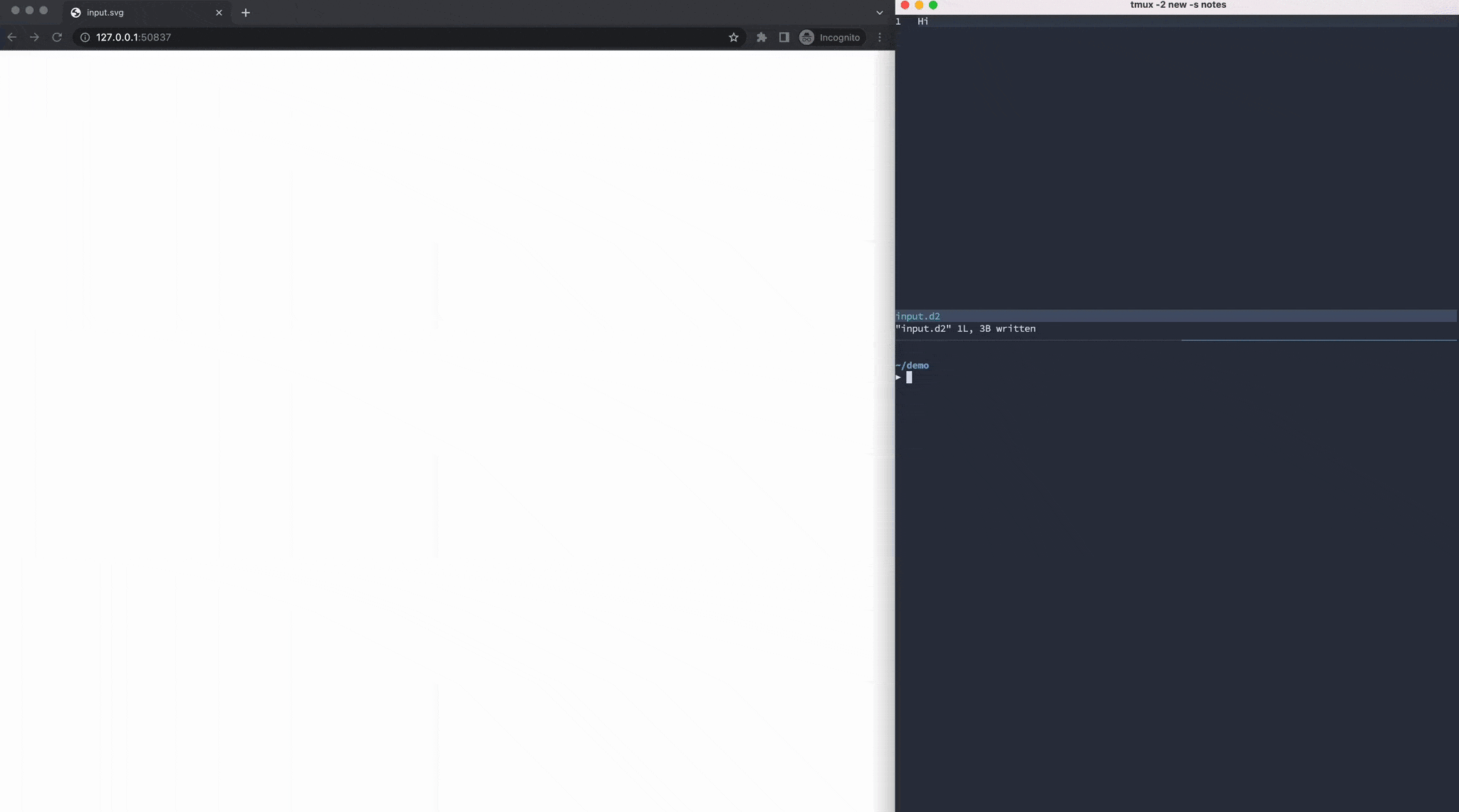
D2 Tour | D2 Documentation
D2 is a diagram scripting language that turns text to diagrams. It stands for
d2lang.com
사용성 높이기 (UX)

방생성 모달에서 편의성을 위한 두가지 피드백이 있었다
1. 모달이 생성되면 input에 자동 focus하기
useRef를 써도 되고 다양한 방법이 있겠지만, 가장 쉬운 방법은 autoFocus 속성을 추가해주는 것이다.
<input autoFocus ... />
2. 엔터를 누르면 버튼이 작동되게하기
=> children을 감싸고 있는 Content 컴포넌트에 onKeyPress 이벤트 리스너를 추가해줌
function Modal({ children, title, btnText, onConfirm }) {
const { closeModal } = useModal();
const handleClose = () => {
closeModal();
};
const handleKeyPress = (event) => {
if (event.key === 'Enter') {
onConfirm();
}
};
return (
<Overlay>
<ModalWrap>
<CloseButton onClick={handleClose}>
<img src={cancel} alt="X" />
</CloseButton>
<ContentsWrap>
<Title>{title}</Title>
<Content onKeyPress={handleKeyPress}>{children}</Content>
<BtnArea>
<FlatButton onClick={onConfirm}>{btnText}</FlatButton>
</BtnArea>
</ContentsWrap>
</ModalWrap>
</Overlay>
);
}잘된다!!
'개발일기' 카테고리의 다른 글
| [TIL] 죽어있는 웹사이트에 생명 불어넣기 (0) | 2023.02.08 |
|---|---|
| [TIL] 소셜 로그인 한페이지에서 함께 처리하기 (0) | 2023.01.24 |
| [TIL] 왜 이렇게 바쁜가요?😭 (0) | 2023.01.19 |
| [TIL] 실전에서 배우기 (0) | 2023.01.14 |
| [TIL] 느려터진 apt를 구제해주세요 (0) | 2023.01.13 |
![[TIL] SSE와 고군분투하기](https://img1.daumcdn.net/thumb/R750x0/?scode=mtistory2&fname=https%3A%2F%2Fblog.kakaocdn.net%2Fdn%2F67HQE%2Fbtr2zm7Z5Zn%2Fkp6ZlisHK69HU78kAWIDX1%2Fimg.png)